How to See Your Password When It’s Just Dots
Explaining to you in plain English
Explaining to you in plain English
This isn’t really anything to do with web design and certainly won’t help me sell you a website, but I like helping people so I’m more than happy to impart this little nugget of knowledge.
We’ve all had it. You’re looking at the login screen, username and password. They’re both filled out correctly and you just have to click Submit to login. But what is that password? This is especially annoying
Forgetting your whole password manager for a moment which, let’s face it, can be a little finicky. When your login password window is just showing dots and you want to know what it actually is here’s what to do. It takes about 30 seconds to do each time and is really easy if you know where to look!
Do this on a computer, it’s not particularly easy on a phone.
At the beginning I’m going to presume you’re looking at something similar to this:
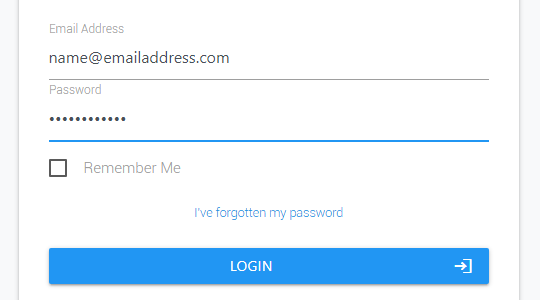
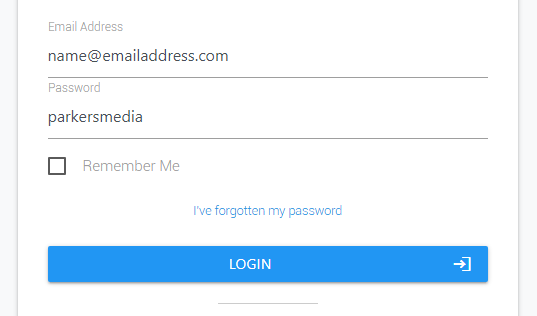
So in a couple of minutes you now know exactly how to find out what that password you set 3 years ago actually is. I hope that helped and if it did, excellent!
If you’re interesting in a lovely new responsive website then contact Parkers Media today